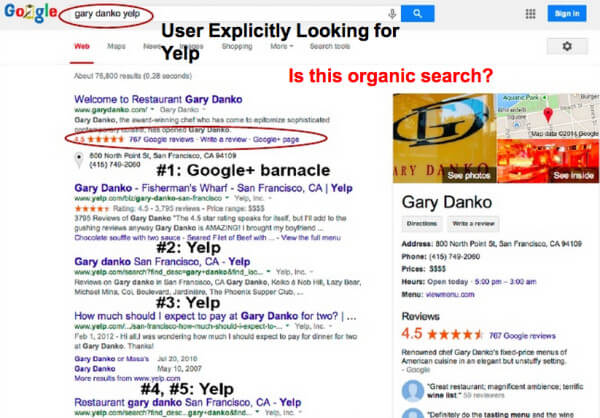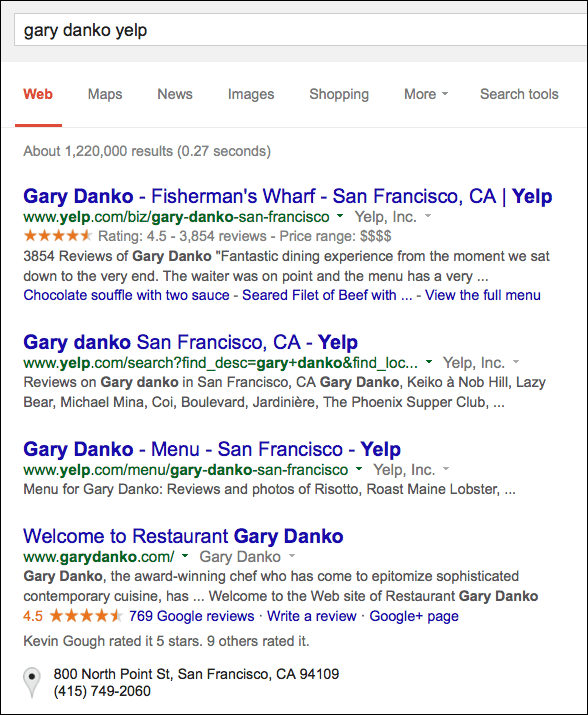Hi guys, It's good to be back after Ramadan. IftiSEO wishes you all Eid Mubarak. Well, today I have came with a small tutorial on How to Check Whether Link Is Dofollow or Nofollow.
The reason behind this is that I've found many of my blogging friends checking the link status via source code which actually takes some time. Moreover the bloggers who are running event blogs should have to work at a faster rate in building links (via commenting) and for them it's nearly impossible to check up the status of every blog, So this post is for them too.
Also Read: Trick to get High Quality Backlinks via Commenting
First off let me tell you the advantages of this.
No Follow Link: Links which are not Crawled by Google Bot and moreover do not pass any Link juice. They do not help you increase your Page Rank and Rankings.
Do Follow Link: Such Links are crawled by Google Bots and spiders. Having DoFollow links to your blog will help you increase your rankings, Authority and Page rank.
I guess this much is enough for us to move forward. For more on this read this article "Understand DoFollow and NoFollow Link"
The reason behind this is that I've found many of my blogging friends checking the link status via source code which actually takes some time. Moreover the bloggers who are running event blogs should have to work at a faster rate in building links (via commenting) and for them it's nearly impossible to check up the status of every blog, So this post is for them too.
Also Read: Trick to get High Quality Backlinks via Commenting
First off let me tell you the advantages of this.
- It will help you choose blogs for Blog Commenting
- It will help you determine DoFollow blogs for building links for your event blogs.
- It will help you analyze how your competitiors are balancing thier Links (DoFollow and NoFollow) ratio on thier posts.
- With this you can check Whether the backlinks you made are nofollow or dofollow.
What are DoFollow & Nofollow Links in Blogging
Well before starting you must know what is a DoFollow Link and what is a NoFollow Link. Since the post is on some other title, I will just give you an overview of it.No Follow Link: Links which are not Crawled by Google Bot and moreover do not pass any Link juice. They do not help you increase your Page Rank and Rankings.
Do Follow Link: Such Links are crawled by Google Bots and spiders. Having DoFollow links to your blog will help you increase your rankings, Authority and Page rank.
I guess this much is enough for us to move forward. For more on this read this article "Understand DoFollow and NoFollow Link"
How to Check Whether Link is Dofollow or Nofollow
Download and install the NoFollow Extension in your browser. Once installed it will outline all the nofollow links on the page.For Mozilla FireFox users, there is a different extension named NoDoFollow.
What does this extension do?
It's quite simple, the NoFollow extension outlines nofollow links which are marked with rel='nofollow' and links on pages with nofollow robots meta tag. It outlines it as soon as the webpage gets loaded completely. its basically a dofollow and nofollow checker.
This extension gives you some extra features:
- It allows you to add sites in "Exception Lists"
- You can setup your own custom CSS for outlining NoFollow Links
- You can easily enable and Disable the extension.
Below are Some Snaps depicting the working of it:
 |
| Image from ShoutMeLoud Comment section |
 |
| Works on Facebook too |
 |
So what do you think about this extension?
Will you download it?
Do you find it useful?
Do let me know your views in comments.
Will you download it?
Do you find it useful?
Do let me know your views in comments.